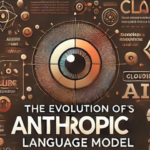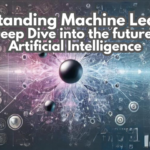In the rapidly evolving landscape of artificial intelligence, AI image generators have emerged as powerful tools that are revolutionizing the way we create and interact with visual content. These innovative systems have the ability to transform text descriptions into stunning, realistic images in a matter of seconds, opening up new possibilities for artists, designers, marketers, and creative professionals across industries.
As we dive into 2024, the field of AI image generation has seen remarkable advancements, with several key players offering increasingly sophisticated and user-friendly solutions. In this comprehensive guide, we’ll explore the best AI image generators available today, comparing their features, capabilities, and use cases to help you find the perfect tool for your creative needs.
Top AI Image Generators of 2024
1. Microsoft Designer’s Image Creator
Pros:
- Powered by DALL-E 3, OpenAI’s most advanced image model
- Completely free to use
- Integrated with Microsoft Copilot for seamless text and image generation
- Produces high-quality, accurate images quickly
Cons:
- Requires a Microsoft account
- User interface may not appeal to everyone
Microsoft Designer’s Image Creator has quickly risen to the top of the AI image generation field, offering the power of DALL-E 3 without the associated subscription costs. This tool stands out for its ability to produce highly accurate and detailed images based on text prompts, making it an excellent choice for a wide range of applications.
One of the most significant advantages of Image Creator is its integration with Microsoft Copilot (formerly Bing Chat). This allows users to generate images within the context of a conversation, making it incredibly versatile for tasks that require both text and image output, such as content creation or project planning.
To use Image Creator, simply visit the website and sign in with your Microsoft account. The interface is straightforward, allowing you to input your text prompt and receive four high-quality images in response.
2. DALL-E 3 (via ChatGPT)
Pros:
- Cutting-edge image generation capabilities
- Integrated with ChatGPT for contextual image creation
- Produces highly accurate and detailed images
- Not subject to copyright claims
Cons:
- Requires a ChatGPT Plus subscription ($20/month)
- Limited to one image per prompt
DALL-E 3, the latest iteration of OpenAI’s groundbreaking image generation model, offers some of the most advanced capabilities in the field. While it shares the same underlying technology as Microsoft’s Image Creator, accessing it directly through ChatGPT provides some unique advantages.
The integration with ChatGPT allows for more nuanced and contextual image generation. You can have a conversation about your desired image, refining and adjusting your request based on the AI’s feedback. This iterative process can lead to more precise and tailored results.
DALL-E 3 excels at creating highly detailed and realistic images across a wide range of subjects and styles. It’s particularly adept at understanding complex prompts and producing images that accurately reflect specific requests.
To use DALL-E 3, you’ll need to subscribe to ChatGPT Plus, which costs $20 per month. While this may be a barrier for some users, the quality of the output and the additional features of ChatGPT can make it worthwhile for professionals and serious enthusiasts.
3. Midjourney
Pros:
- Produces exceptionally high-quality, photorealistic images
- Offers a unique aesthetic that’s popular among artists
- Active community for sharing and inspiration
- Frequent updates and improvements
Cons:
- Requires a Discord account and can be confusing to set up
- Monthly subscription required for full access
Midjourney has gained a reputation for producing some of the most visually striking and photorealistic images in the AI generation space. Its output quality is often described as “jaw-dropping,” with many users struggling to distinguish Midjourney-generated images from professional photographs.
One of Midjourney’s unique features is its integration with Discord. While this can be a bit confusing for new users, it creates a vibrant community where users can share their creations, get inspiration, and learn from each other. The Discord-based interface also allows for quick iterations and refinements of prompts.
Midjourney’s aesthetic tends to lean towards the artistic and fantastical, making it a favorite among digital artists and those looking to create eye-catching visuals for marketing or social media. The tool is particularly adept at creating landscapes, character designs, and surreal compositions.
To use Midjourney, you’ll need to join their Discord server and subscribe to one of their paid plans, which start at $10 per month. While this represents an additional cost, many users find the quality and uniqueness of Midjourney’s output to be well worth the investment.
4. Stable Diffusion (via DreamStudio)
Pros:
- Open-source model with a user-friendly interface
- Highly customizable with many parameters to adjust
- Offers a “negative prompt” feature for fine-tuning results
- Relatively affordable credit-based system
Cons:
- May require more specific prompts to achieve desired results
- Credit system can be confusing for new users
Stable Diffusion, developed by Stability AI, is an open-source image generation model that has gained significant popularity due to its flexibility and customization options. While the raw model requires some technical expertise to use, DreamStudio provides a user-friendly interface that makes Stable Diffusion accessible to a wider audience.
One of the standout features of DreamStudio is the level of control it offers users. In addition to the standard text prompt, you can adjust various parameters such as image dimensions, style strength, and even input a “negative prompt” to specify elements you don’t want in the final image. This level of fine-tuning can be particularly useful for users who have a very specific vision in mind.
DreamStudio operates on a credit-based system, with new users receiving 25 free credits upon signing up. Additional credits can be purchased at a rate of $1 for 100 credits, making it a relatively affordable option for those who don’t need constant access.
5. Adobe Firefly
Pros:
- Integrated with Adobe’s suite of creative tools
- Offers unique features like Structure and Style Reference
- Trained on Adobe Stock images, making it safe for commercial use
- Free to use (as of early 2024)
Cons:
- May require more specific prompts than some other generators
- Can have longer generation times compared to competitors
Adobe Firefly represents the tech giant’s entry into the AI image generation space, and it brings some unique features to the table. As you might expect from Adobe, Firefly is designed with professional creatives in mind and integrates seamlessly with other Adobe tools.
One of Firefly’s standout features is its Structure and Style Reference capabilities. These allow users to upload an existing image to guide the AI in terms of composition (Structure) or visual style, providing a level of control that can be particularly useful for brand consistency or specific artistic visions.
Importantly, Adobe has trained Firefly exclusively on Adobe Stock images, openly licensed content, and public domain material. This approach addresses some of the ethical concerns surrounding AI-generated art and makes Firefly a safe choice for commercial applications.
As of early 2024, Adobe Firefly is free to use, although this may change in the future as Adobe finalizes its pricing model for the tool.
Choosing the Right AI Image Generator for Your Needs
With so many powerful options available, selecting the right AI image generator depends on your specific requirements and use case. Here are some factors to consider:
- Cost: If budget is a primary concern, free options like Microsoft Designer’s Image Creator or the limited free tier of Stable Diffusion might be your best bet. For those willing to invest in higher quality or more specialized features, paid options like DALL-E 3 or Midjourney could be worth considering.
- Ease of Use: For beginners or those who prefer a straightforward interface, Microsoft Designer’s Image Creator or Adobe Firefly might be the most accessible options. More advanced users might appreciate the customization offered by Stable Diffusion or the unique Discord-based workflow of Midjourney.
- Output Quality: While all of these tools can produce impressive results, Midjourney is often cited as producing the most photorealistic images, while DALL-E 3 excels at accurately interpreting complex prompts.
- Integration: Consider how the image generator fits into your existing workflow. Adobe Firefly’s integration with Creative Cloud apps could be a significant advantage for Adobe users, while the ability to generate images directly within ChatGPT might be valuable for content creators who frequently use the AI chatbot.
- Commercial Use: If you’re creating images for commercial purposes, it’s crucial to consider the licensing and copyright implications. Adobe Firefly and Generative AI by Getty Images are specifically designed to be safe for commercial use.
- Customization: For users who need fine-grained control over their generated images, Stable Diffusion (via DreamStudio) offers the most parameters to adjust, while Adobe Firefly’s Structure and Style Reference features provide a unique way to guide the AI’s output.
The Future of AI Image Generation
As we look ahead, it’s clear that AI image generation technology will continue to evolve at a rapid pace. We can expect to see improvements in several key areas:
- Increased Realism: Future models will likely produce even more photorealistic images, potentially blurring the line between AI-generated and human-created content.
- Better Understanding of Context: AI models will become more adept at interpreting nuanced prompts and understanding contextual cues, leading to more accurate and relevant outputs.
- Enhanced Customization: We’ll likely see more tools offering granular control over generated images, allowing users to fine-tune every aspect of the output.
- Ethical Considerations: As the technology becomes more powerful, we can expect increased focus on addressing ethical concerns around copyright, bias, and the potential for misuse.
- Integration with Other AI Technologies: Image generation may become more closely integrated with other AI capabilities, such as natural language processing and computer vision, creating more comprehensive creative tools.
Conclusion
AI image generators have come a long way in a short time, offering incredible capabilities that were once the realm of science fiction. Whether you’re a professional designer, a marketing specialist, or simply someone who enjoys creating visual content, there’s an AI image generator out there that can help bring your ideas to life.
As you explore these tools, remember that while AI can produce stunning results, it’s still a tool to augment human creativity rather than replace it. The most impressive outcomes often come from a combination of AI capabilities and human ingenuity, vision, and refinement.
By understanding the strengths and limitations of each AI image generator, you can choose the tool that best fits your needs and workflow, unlocking new realms of creative possibility in the process. As this technology continues to evolve, we can look forward to even more exciting developments in the world of AI-assisted visual creation.