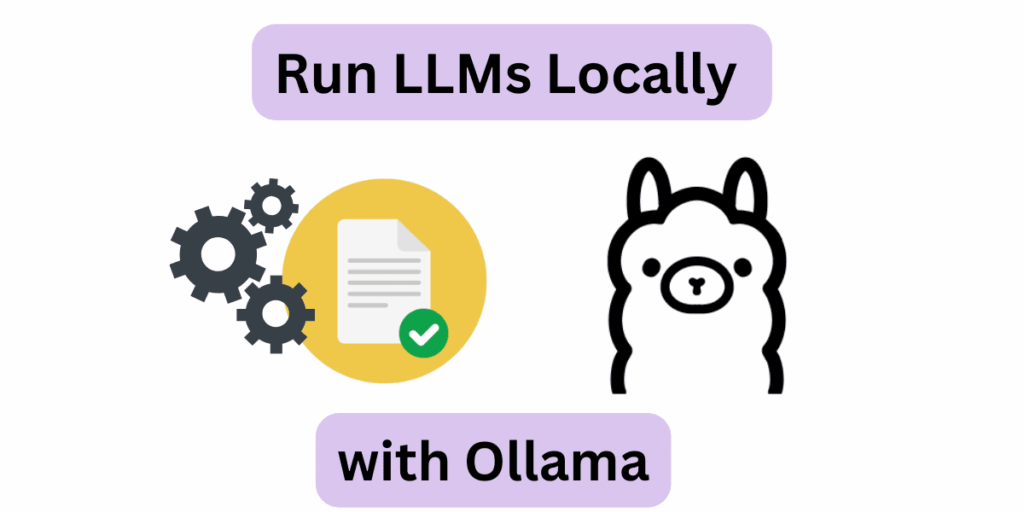Introduction
Ollama is a powerful tool designed for setting up and running open-source Large Language Models (LLMs) on your local machine. This comprehensive guide will walk you through the installation process on various operating systems, introduce you to essential Ollama commands, and provide detailed examples of their usage.
What is Ollama?
Ollama is a tool that allows users to easily set up and run open-source LLMs locally. It provides a simple interface for managing and interacting with various language models, making it an invaluable resource for developers, researchers, and AI enthusiasts.
Installation Guide
Windows
- Visit the Ollama download page.
- Download the Windows executable file.
- Run the downloaded file to start the installation process.
- Follow the on-screen instructions to complete the installation.
macOS
- Go to the Ollama download page.
- Download the macOS package.
- Once downloaded, unzip the file.
- Drag the Ollama.app folder into your Applications folder.
Linux
For Linux users, the installation is straightforward. Open your terminal and run the following command:
curl -fsSL https://ollama.com/install.sh | shGetting Started with Ollama
Before using any Ollama commands, you need to start the Ollama application. You can do this by either:
- Launching the installed Ollama app, or
- Opening a terminal and typing
ollama serve
Essential Ollama Commands
Here’s a list of essential Ollama commands, along with detailed explanations and examples:
1. ollama –help
This command displays a list of available commands and their descriptions.
Example usage:
C:\Users\sride>ollama --help
Large language model runner
Usage:
ollama [flags]
ollama [command]
Available Commands:
serve Start ollama
create Create a model from a Modelfile
show Show information for a model
run Run a model
pull Pull a model from a registry
push Push a model to a registry
list List models
cp Copy a model
rm Remove a model
help Help about any command2. ollama serve
This command starts the Ollama application. It’s typically used when you want to run Ollama from the command line instead of launching the app directly.
Example usage:
C:\Users\sride>ollama serve3. ollama list
This command shows the models that have been pulled or retrieved to your local machine.
Example usage:
C:\Users\sride>ollama list
NAME ID SIZE MODIFIED
gemma:2b b50d6c999e59 1.7 GB 20 hours ago
llama2:latest 78e26419b446 3.8 GB 33 minutes ago4. ollama rm [model_name]
This command removes a specific model from your local environment.
Example usage:
C:\Users\sride>ollama rm llama2
deleted 'llama2'
C:\Users\sride>ollama list
NAME ID SIZE MODIFIED
gemma:2b b50d6c999e59 1.7 GB 20 hours ago5. ollama run [model_name]
This command pulls the specified model (if not already present) and starts running it locally. It allows you to immediately start interacting with the model.
Example usage:
C:\Users\sride>ollama run llama2
pulling manifest
pulling 8934d96d3f08... 100% ▕████████████████████████████████████████████████████████▏ 3.8 GB
pulling 8c17c2ebb0ea... 100% ▕████████████████████████████████████████████████████████▏ 7.0 KB
pulling 7c23fb36d801... 100% ▕████████████████████████████████████████████████████████▏ 4.8 KB
pulling 2e0493f67d0c... 100% ▕████████████████████████████████████████████████████████▏ 59 B
pulling fa304d675061... 100% ▕████████████████████████████████████████████████████████▏ 91 B
pulling 42ba7f8a01dd... 100% ▕████████████████████████████████████████████████████████▏ 557 B
verifying sha256 digest
writing manifest
removing any unused layers
success
>>> give me two lines about ollama
Of course! Here are two lines about an ollama:
Ollamas are gentle giants, with their soft fur and cute little noses. They're also very smart and can be trained
to do tricks!
>>> Send a message (/? for help)After running a model, you can verify that it has been added to your local collection:
PS C:\Users\sride> ollama list
NAME ID SIZE MODIFIED
gemma:2b b50d6c999e59 1.7 GB 20 hours ago
llama2:latest 78e26419b446 3.8 GB 33 minutes ago6. ollama pull [model_name]
This command retrieves a model without immediately executing it. It’s useful when you want to download models in advance for later use.
Example usage:
C:\Users\sride>ollama pull llama2
pulling manifest
pulling 8934d96d3f08... 100% ▕████████████████████████████████████████████████████████▏ 3.8 GB
pulling 8c17c2ebb0ea... 100% ▕████████████████████████████████████████████████████████▏ 7.0 KB
pulling 7c23fb36d801... 100% ▕████████████████████████████████████████████████████████▏ 4.8 KB
pulling 2e0493f67d0c... 100% ▕████████████████████████████████████████████████████████▏ 59 B
pulling fa304d675061... 100% ▕████████████████████████████████████████████████████████▏ 91 B
pulling 42ba7f8a01dd... 100% ▕████████████████████████████████████████████████████████▏ 557 B
verifying sha256 digest
writing manifest
removing any unused layers
successAfter pulling, you can verify that the model has been added to your local collection:
C:\Users\sride>ollama list
NAME ID SIZE MODIFIED
gemma:2b b50d6c999e59 1.7 GB 20 hours ago
llama2:latest 78e26419b446 3.8 GB Just nowAdvanced Ollama Commands
Ollama also provides several advanced commands for more complex operations:
- ollama create: Create a model from a Modelfile
- ollama show: Show information for a model
- ollama push: Push a model to a registry
- ollama cp: Copy a model
These commands allow for more advanced management and customization of your local models. Detailed explanations and examples of these commands will be covered in a future guide.
Exploring Available Models
Before using Ollama commands, it’s helpful to explore the range of LLMs available in the Ollama library. Visit the Ollama website to browse the model collection and find the LLM that best suits your needs.
Conclusion
Ollama provides a user-friendly way to run powerful language models on your local machine. By following this guide, you should now be able to install Ollama on your preferred operating system, use basic commands to manage and interact with various models, and understand the output of these commands.
As you become more comfortable with Ollama, you can explore more advanced features and experiment with different models to find the ones that best suit your needs. Remember to regularly check for updates to Ollama and the available models to ensure you’re always working with the latest and most capable versions.
Happy modeling with Ollama!